How to send money to GCash in 5 simple steps

Decide how you want to transfer money
You can send money to a GCash account in the Phillipines if the recipient has a fully registered profile. Choose to send money online, in-person at a Western Union agent location, or via our international money transfer app available on iOS and Android.

Determine how much to send
Choose how much money you want to send to your recipient’s GCash account. Remember, a few factors determine how much your loved one receives, including the current exchange rate. You can estimate the cost of your transfer ahead of time and setup exchange rate alerts using the Western Union app.

Enter recipient’s GCash account details
Make sure your funds go to the intended GCash account. Carefully provide details about your recipient, including their name, account number, address, and phone number. You can save their details to your Western Union account to make repeat payments quickly and easily.

Choose payment method
Choose your payment option: cash, credit or debit card, bank account, or mobile wallet. If you plan to pay for your money transfer to a GCash account with cash, you can start your transfer online then head to your nearest Western Union location.

Finalize and track your transfer
Confirm your transfer and the money will be on its way. You’ll receive a confirmation email containing a Money Transfer Control Number (MTCN). This tracks your payment, and you can share it with your recipient. Once GCash confirms the details, the app will notify the recipient that the money has been successfully transferred.
More ways to support loved ones in the Philippines
Whether you’re supporting family back home or gifting money to friends, Western Union has you covered.
Transfer money to major banks in the Philippines
Do your family and friends have accounts with BDO, Metropolitan Bank & Trust Company or Land Bank in the Philippines? You can transfer money to these banks directly, or via LBC Express.
Pay for prepaid mobile phone minutes
An alternative way of sending money to the Philippines is to buy prepaid minutes for your family members through Ding and ensure you stay connected.
Quickly repeat transfers
Plan ahead and schedule regular transfers to family, so you don’t miss a thing. Save details of family and friends to make repeat money transfers easier.
Frequently asked questions about sending money to GCash
What is GCash?
GCash is a popular mobile wallet app in the Philippines. You can send money to a GCash account if the recipient has a fully registered profile. Western Union can help you make reliable mobile wallet transfers to GCash accounts online, through our app, or via an agent location near you.
How can my receiver claim the money transfer to GCash?
To claim a GCash money transfer, the recipient needs a fully registered GCash profile. They should then open the GCash app, navigate to the Western Union section, and enter the provided MTCN and estimated amount. Once GCash confirms the details, the app will notify the recipient that the money has been successfully transferred. Recipients can receive up to 100,000 Philippine Pesos (PHP) per month via Western Union.
How much does a money transfer to GCash cost?
When you send money to GCash, the fee you’ll pay depends on the transfer fee associated with your payment method. To estimate how much you could pay, use our money transfer cost calculator. At Western Union, we’re transparent about any fees so you can decide if you want to confirm the transfer.
What currencies can be received in GCash?
Funds sent to GCash will be received in Philippine Pesos (PHP). Before sending, you can check the current US Dollar to Philippine Peso exchange rate to see how much your recipient will get.
Use our app to send money to Gcash
Your loved ones can now receive money to GCash easily and securely when you use the Western Union® mobile app.
Initiate your mobile transfer to a recipient’s GCash account online with the Western Union® mobile app.
Save your loved ones’ information in the app to be used next time you want to send them a money transfer.
Real-time tracking and notifications help you stay in the loop and know exactly when funds arrive on the other end.
Custom exchange rate alerts let you know when it’s the best time to send USD to PHP through GCash and Western Union.
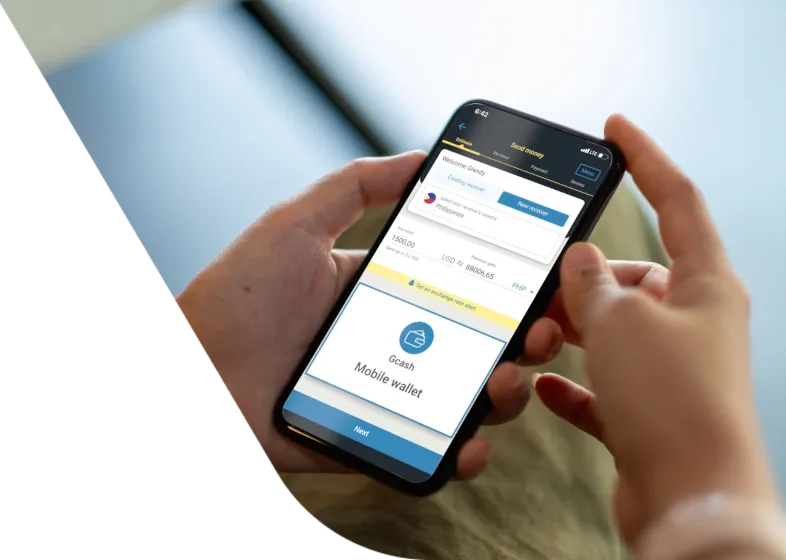
*Western Union makes money from currency exchange. Fees and rates subject to change without notice. Excludes Quick Collect and credit cards.

