How to start using Western Union online services
Verification is mandatory to send money, but with us it usually takes only 5 minutes!
Register your profile and start your first money transfer. To finish it, you will need to verify your identity.
Upload or capture a photo or scan of your personal ID/DNI/NIE/passport.
Identity verification will be completed instantly, and your money will be sent right away.
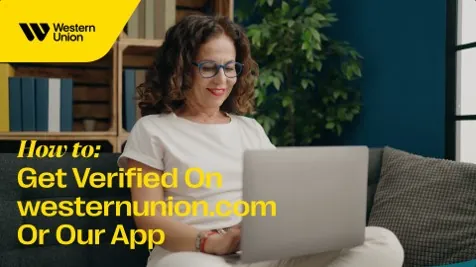
Verifying your identity has never been so fast!
ID verification is required to send money. After the verification, you’ll be able to send up to 3,000 €.
- Verify your identity in an easier and precise way – upload a photo of your ID and we will do the rest.
- For most users, verification takes just 5 minutes, and you only need to do it once!
- After that, your money transfer will be sent right away.
Frequently Asked Questions about ID verification
Online on westernunion.com or the mobile app
1. Log in to your Western Union profile. If you don’t have a profile yet, create one through westernunion.com or the mobile app.
2. Start a transfer to initiate your verification process.
3. Enter your personal and payment details. Make sure the information you’ve entered is correct.
4. Upload any one of the following valid photo IDs:
- Passport (except Spain-issued passport)
- EU national ID (front and back)
- ES residence permit (front and back)
- ES work permit (front and back)
5. If requested, upload an image of your credit/debit card. Make sure the image contains your full name, first six and last four digits of the card number, bank name, and logo.
6. After your identity is verified, you’ll receive a confirmation email.
Please note, we don’t accept e-Cards or business/corporate cards.
Have more questions?
International money transfer services at your fingertips
Send money on the go 24/7.
Track your money transfer in real time.
Resend quickly to friends and family.


