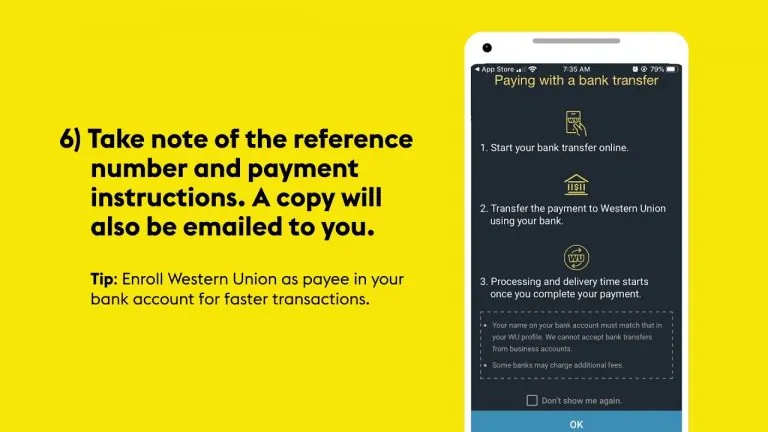Send money from Hong Kong
$0 transfer fee* for your first online transfer with bank transfer only. MrBeast tested. Limited time only. Register Now.
Be informed. Be aware. Protect yourself from fraud.

We encrypt your transfers
We encrypt your transfers
We are committed to keeping your data secure
We are committed to keeping your data secure
0 HKD transfer fee* for your first online transfer with bank transfer only. Limited time only. Register Now.
Choose how you wish to send money from Hong Kong
Online
On our app
In person
Start online, pay in-store
Transfers made easy
1.Log in or register
Send now
– Visit wu.com and follow the steps to create a profile with your email address and mobile number.2. Start your transfer
– Enter the destination country and the amount you’d like to send.
– Choose the payout method:
cash, direct to bank, or mobile wallet based on your receiver’s country.3. Enter your receiver’s details
– If you’re sending money directly to a bank account, keep your receiver’s bank name, code, and account number1 handy. Learn more about what bank details are needed.
– You may save your receiver’s details for convenient repeat transfers.4. Pay and send
– Pay for the transfer via your Hong Kong-issued credit card2 or bank transfer.
– Check all the details before hitting send.
– You’ll get a confirmation email with the tracking number (MTCN). Use it to track your transfer and share it only with your receiver.
Send money on the go
1. Download the app
Download the Western Union® app on Apple App Store or Google Play Store.2. Log in or register
– Follow the steps in the app to create a profile with your email address and mobile number.3. Start your transfer
– Enter the destination country and the amount you’d like to send.
– Choose the payout method: cash, direct to bank, or mobile wallet based on your receiver’s country.
– Enter your receiver’s full name, address, and bank details1.4. Pay and send
– Pay for the transfer via your Tap & Go wallet, your Hong Kong-issued credit card2, bank transfer, or cash.
Download app
– Check all the details before hitting send.
– You’ll get a confirmation email with the tracking number (MTCN). Use it to track your transfer and share it only with your receiver.
Walk in to send money
1. Visit a Western Union agent location
– With more than 100 agent locations3 in Hong Kong, it’s easy to find one nearby.2. Share your details
– Provide the agent with your full name and a valid government-issued photo ID.
– Fill out and submit the Send money form.3. Share your receiver’s details
– Provide the agent with your receiver’s full name, the destination country, and the exact amount you wish to send.
– Choose the payout method: cash, direct to bank, or mobile wallet4 based on your receiver’s country.4. Pay and send
Find location
– Pay for your transfer in cash.
– You’ll get a receipt with the tracking number (MTCN). Use it to track your transfer and share it only with your receiver.
Pay cash in-store
1.Log in or register
– Go to wu.com or open our app.
– Not registered? Create a profile or learn more.2. Start your transfer
– Enter the destination country and the amount you’d like to send.
– Select Pay in-store as the funding method.3. Enter your receiver’s details
– Add a receiver by entering their full name and address.
– You may save your receiver’s details for convenient repeat transfers.4. Pay in-store
– Visit a Western Union agent location and provide your registered mobile number. Some agents might also ask for your photo ID.
Start transfer
– If you visit a 7-Eleven convenience store, show the agent the QR code you received on email.
– Pay for the transfer in cash.
– You’ll get a confirmation email and receipt with the tracking number (MTCN). Use it to track your transfer and share it only with your receiver.
Online money transfers around the world from Hong Kong, 24/7
Here’s a video to help you get started.
Learn how to set-up an online money transfer to send money overseas with Western Union.
A few reasons to send money with us
Money in minutes
The cash is ready for pickup at an agent location in minutes4.
Transparent fees
Check transfer fees and exchange rates up front.
Peace of mind
Track transfers with tracking numbers (MTCN).
Money transfer made easy with the Western Union® app
Our app takes care of your remittance needs on the go. Download the app to send money 24/7 with just a few taps on your mobile.
Log in with ease.
Check our fees and exchange rates1.
Resend in just a few taps.
Sync your phone contacts to fill out details quickly.
Start on the app, finish in-store.
See all your transfer statuses at a glance.

Ready to send?
Need help?
Visit our FAQs or get in touch. Our Customer Care is just a call away.
Toll-free: 21179088
Direct dial within Hong Kong:
+85221179088
Available daily
English, Bahasa, Tagalog: 8 am to 9 pm
Cantonese: 8 am to 8 pm
Mandarin: 8 am to 11 pm
1 Please use care when providing bank account information. Funds will be paid into the bank account corresponding to the account number you provide. The receiver’s account must be a local currency payout account.
2 If you’re using a credit card, a card-issuer cash advance fee and associated interest charges may apply.
3 Network data as of June 30, 2021.
4 Funds may be delayed or services unavailable based on certain transaction conditions, including amount sent, destination country, currency availability, regulatory issues, identification requirements, Agent location hours, differences in time zones, or selection of delayed options. For mobile transactions, funds will be paid to receiver’s mWallet account provider for credit to account tied to receiver’s mobile number. Additional third-party charges may apply, including SMS and account over-limit and cash-out fees. See the transfer form for restrictions. See Terms and Conditions for details.