You are few steps away from sending money with westernunion.com
Switch from Digital Banking back to westernunion.com:
Log in to your Digital Banking app
Go to your profile
Click on Freeze account
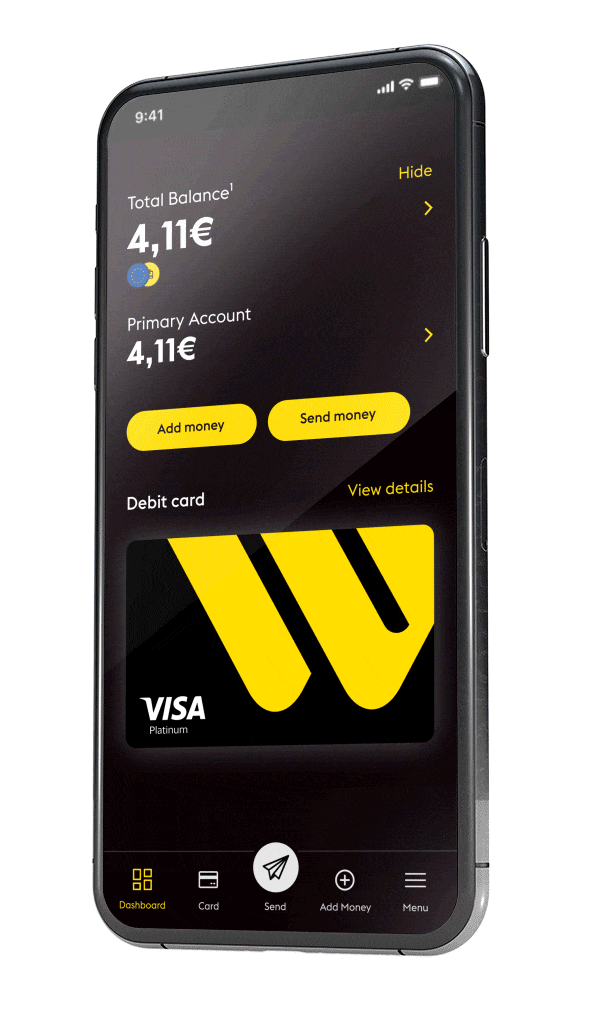
Need help? Contact our Customer Care team.
Need help? Contact our Customer Care team.
One brand. Two apps.
Western Union offers a Money Transfer app and a Digital Banking app.
You can only be active on one.
One brand. Two apps.
Western Union offers a Money Transfer app and a Digital Banking app.
You can only be active on one.
Why do I need to switch?
Two apps
Western Union offers two apps, and you can only be active on one of them. So, if you have a Digital Banking account, you can’t log in to you former westernunion.com or Money Transfer app profile.
Switch back
To switch back to westernunion.com you need to temporarily freeze your active Digital Banking account. When you have done that, you can send money around the world as before.
One-time freeze
Remember, you can only freeze/unfreeze your Digital Banking account once. Make sure, to choose the app that suits your needs best.

Want to keep your Western Union Digital Banking account?
You can also send money internationally with your Digital Banking app. Simply follow these steps:
Log in
Open the Digital Banking app and log in to your account.
Send money
Use your available funds to send money directly through the app.
Don’t have the app anymore? No worries, you can download it again (App store or Play store) and log in.
