New! Send a mobile top-up
Top up your friends or family’s mobile plan with credit on our website or app, thanks to Ding. Just go to the mobile top-up section and enjoy!
A money transfer app that lets you do it all

Easily view transfer fees1 and exchange rates
Check transfer fees1 and exchange rates instantly and on the go from virtually wherever you are.

Set up money transfer quickly
Set up your money transfer fast by scanning your credit2 or debit card using the camera on your device.

Track your money transfers
Easily track your money transfers on our app using the tracking number (MTCN) and get notified when your receiver collects the funds.

Make quick repeat money transfers
Save your receiver’s information for quick repeat sending.
Added security and peace of mind
Touch ID enabled
Get started in seconds with one-touch fingerprint login.
Committed to security
We are PCI DSS compliant and committed to keeping your data and payments secure.
Your contacts, in one place
Select your receiver effortlessly just import your contacts.
Encrypted money transfers
We use encryption to help protect your money transfers.
Easy to send, simple to receive
With our money transfer app, you choose how your receiver will get the funds.
Cash pick-up
With hundreds of thousands of agent locations around the world, we’re always nearby.
Find locationsMobile wallet2
In selected countries, you can send money directly to your receiver’s mobile wallet2.
Learn moreBank card
Send money directly to your receiver’s debit card where the service is available.
Send money nowHow to send money with the Western Union® app
If you already have the Western Union® app, log in with Touch ID or your credentials. If you don’t have our app yet, simply download it on the Apple App Store or Google Play Store. New users can follow the steps to register a profile.
Pay for your money transfer via debit or credit2 card or with your bank account.
We will provide the tracking number for your transaction (MTCN). Share this number with your receiver to track the funds. If you are sending to a mobile wallet2, you and your receiver will get a confirmation alert via text notification when the money is delivered.
Start a money transfer by entering the destination country and the amount you would like to send. Choose the payout method that works for you: directly to a bank account, for cash pick-up or to a mobile wallet2 based on your receiver’s country. Enter your receiver’s details.

More reasons to love the Western Union® app
Fast, smart cash transfers. Save time at the counter by starting your money transfer on our app and paying in cash at a participating agent location.
All your contacts in one place. Select your receiver by simply importing your contacts from your phone.
It’s free. Download our money transfer app now for free in the App Store or Google Play Store.

Pay the way that works for you
Directly from your bank account
Via Apple Pay® in our app
With a credit2 or debit card
Cash at an agent location
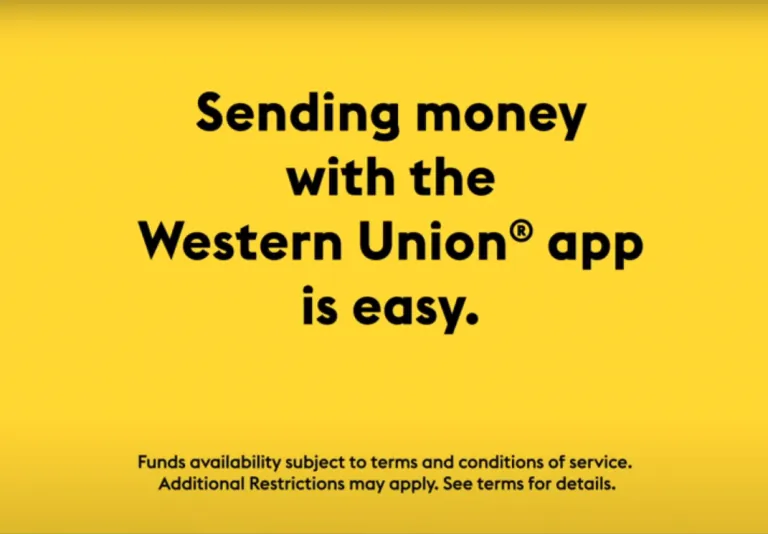
How to send money using the Western Union App
Frequently Asked Questions about the Western Union® mobile app
How do I get the Western Union® mobile app?
You can download our money transfer app from the Apple App Store for iOS or Google Play for Android devices.
Can I make a bank-to-bank money transfer with the Western Union® mobile?
Yes, after downloading our app and registering for free, simply enter the money transfer details, and choose ‘Send to a bank account’ as the receiving option. Finally, select ‘Bank transfer’ as payment method.
Can I send money with the Western Union® app and pay by credit2 card?
Yes, after downloading our app and registering for free, enter the money transfer details and select your receiving option. When selecting your payment method, you will have to option to pay by credit2 card.
Can I start a money transfer in the Western Union® app and pay in person?
Yes, you can save time at the counter by starting your money transfer on the Western Union® app and paying in cash at a participating agent location.
When you begin a money transfer on the app, you will be provided the option to pay in cash at an agent location.
How much money can I transfer with the Western Union® app?
If you want to transfer more than 1.000 €, we will need to ask you to confirm your identity.
As soon as you have done this, your money transfer limit will automatically be increased to 5.000 €. For several countries, your limit may be increased to up to 50.000 €. The maximum money transfer limit available to you is displayed as soon as you select the receiver country in the ‘Send money’ section.
Confirming your identity is a quick and simple process. You can do so by uploading a government-issued Identity card (only available for Bank to bank transfers), by video chat or by using the PostIdent service available at Deutsche Post.
Is money transfer app safe?
Western Union is PCI DSS compliant and committed to keeping your data and payments secure. We use a variety of techniques to help protect the confidentiality of your personal information, including SSL technology.
Learn more about our Privacy Policy.
Still have questions?
Contact our Customer Care team or visit our FAQ page for more information.
1 Western Union makes money from currency exchange. Fees and rates subject to change without notice.
2 Additional third-party charges may apply.

